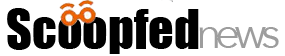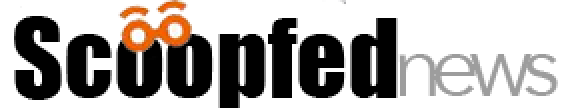How to Create Effective Content for Facebook Stories

Facebook stories show the extracts lives of a person wherein unlike a normal post these are visible for 24 hours. After which these are automatically deleted. With Facebook stories, you will be noticed. These are circles at the top of the page. If you click on one of those circles you can see the most recent stories published by other people among your friends and the pages you like.
Created in line with the success of the Snapchat stories. The Facebook story was introduced by Mark Zuckerberg in 2017. In September of the following year, it reached 300 million active users without showing signs of slowing down.
Because of Facebook’s monetization strategy through advertising, it’s a fact that organic social traffic is inevitably and drastically dropping. In fact, Zuckerberg’s social algorithm prefers sponsored content to the detriment of organic content.
Good news is that thanks to Facebook stories, private users and companies have a new method of sharing their content, automatically published on the home page of any contact in their network, which allows them to increase their engagement with their connections.

Contents
3 Points for Publishing Facebook Stories
With Facebook stories, your fans and friends you will not miss any updates published either from your personal profile or from a possible video animation page. The first thing they will see at the top of their wall once they log in to Facebook will be your last publication in the form of a story.
However, one of the biggest doubts arises about what content to publish. It will be clear to you how Facebook stories are in every way (or almost) similar to their Instagram counterparts. For this reason, the blue social has added the possibility of linking to Instagram (always owned by Mark) to be able to publish the same content.
We all know though that Facebook has the ability to create more substantial content than Twitter and Instagram. We, therefore, advise you to publish your content directly via Facebook Stories using the relevant tools. You can create stories for:
- Direct your contacts to read your articles, blog posts or Facebook posts
- Create videos with the Swipe function and direct them towards an important update that concerns you or your business
- Share multiple-choice surveys on a product or service and video references that give credibility to your business.
1) How to Publish the Story
The method of publishing the stories is very simple, as all the functions of Zuckerberg’s social media. From your wall, you can see at the top right a menu where you can find a circle with a “+” sign and the label “Add a story”.
Clicking on the circle will open the publication screen. The same as when you are about to create a post, on which you can share your thoughts, links, images, and videos.
These will be published directly in your story and not on your dashboard. So they will disappear after 24 hours. Be very careful to choose the types of content you post and the purpose for which you do it.
2) Tag People
With the latest update, Facebook has increasingly come closer to the “brother” Instagram by integrating the possibility of tagging people into stories.
The operation is almost identical: once the image or video you want to publish is loaded, click on the “Aa” button that will allow you to insert text. And type the @ followed by the person’s Facebook name to tag it.
3) When to Publish Stories
Regarding both personal stories and business page stories, there is no hard and fast rule on when to publish. It’s mainly about understanding how much your fans want to be updated on your business and what time of day they are most active.
Even if you publish your content when your followers are not online, you will see the engagement of your stories soaring. As mentioned, they will appear at the top of each bulletin board.
If you are not sure, the only way is to test. Test how many views the stories have, how many people follow them until the end and how many come out after a few seconds. In this way, you have precious data that informs you about the browsing habits of your audience. You will also understand which are the right contents and which are the ones to be discarded.
Don’t think too much about when it’s the right time to post. Instead, think of a publishing strategy that allows you to create stories on a regular basis. If your content is interesting for the target audience, you will see more fans and engagement with your page or profile.
Facebook Stories for Business
As described on the introductory story presentation Facebook page, these were also designed to support business activities, both large and small. According to Facebook estimates, 62% of the people interviewed turned out to be more interested in a particular product after seeing it in the stories.
Use this to your advantage: show the “behind the scenes” of your business. Show the everyday life, those details that people don’t know about your business. Shoot a video that shows you or your staff at work on a typical working day. All elements that increase engagement and show the “human” side of a business.
In Conclusion
The key to the social success of Facebook stories is not to consider them as duplication, but an integration of the Instagram stories.
Take advantage of the fact that the latter are shorter and more interactive to lead to action and to have your followers access your Facebook page or your profile. Here, they will be able to access your Facebook stories where you can publish more detailed videos and also add Ads for the purchase of your product or service.
It’s time to take advantage of the power of every element of social media in generating more clients.
About the Author:
Megan Max is a creative designer. She is an experienced animation expert at Animation Sharks. Besides animation, she has been freelancing as a marketing strategist, blogger and website designer. She is a self-motivated proficient and skilled person working in the professional industry for the past 8 years. Follow her on Twitter @imeganmaxy.