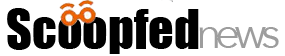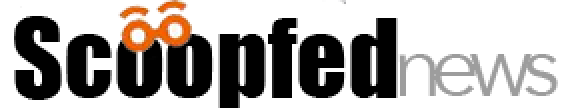From Concept to Creation: Using Webflow’s Design Tools to Build Visually Stunning Websites

It takes work to put together a website. Aesthetics and usability are two of the most important goals, but many factors must be considered while designing a website. The design tools in Webflow give a robust and user-friendly environment to realize your vision for a visually attractive website. Read on as we dive into the capabilities and advantages of Webflow’s design tools for creating your ideal website.
Contents
The Power of Drag and Drop
You may create a website design that appears to have been developed by a coding pro without really having to learn any code. Webflow handles the HTML and CSS coding so you may concentrate on the site’s visual appeal and written material. The drag-and-drop interface of Webflow’s builder makes it simple to rearrange the structure of your site and give it a unique look.
The drag-and-drop user interface is straightforward. The pieces you need are conveniently located in a sidebar; click and drag them to the main canvas area. Because of this, you may easily change your site’s layout without worrying about the underlying code.
Responsive Design Made Easy
Webflow’s responsive design tools are a distinguishing feature since they allow users to make websites look amazing on any device. The layout and content of your site can be tailored to the specific dimensions of each device used to access it.
Websites in today’s world need to have a responsive layout. Since more and more people are utilizing smartphones and tablets to access the web, your site must render properly on various screen resolutions. By removing the need for sophisticated media queries or third-party frameworks like Bootstrap, Webflow’s design tools make it simple to create responsive designs.
Customize Your Styles with Ease
With the help of Webflow’s editor, you can make your website look and function exactly how you want it to. You can make site-wide or element-specific changes to the fonts, colors, and styles used throughout.
Webflow’s design tools are great since you can see your style changes as you make them. You can preview the results of your style modifications as you make them. It allows you to try out many design options until you settle on the one that best suits your site’s needs.
Advanced Interaction Design
Webflow’s interface design tools are highly developed in interaction design. Make your site animations, transitions, and interactions to give your site more personality and functionality.
Webflow’s interface design shines in its flexibility in creating unique hover effects. Hover effects let you modify an element’s visual properties, such as color, size, or form, when the mouse hovers over them. It increases the site’s engagement and makes for a more exciting experience for visitors.
Create Stunning Graphics and Animations
The design tools in Webflow provide you access to a wealth of options for making eye-catching visuals and interactive elements. Your website can come to life with the help of backdrop movies, images, and animations you design yourself.
Webflow’s design tools make building interactive experiences that adapt to the user’s activities easy. The user’s interaction with the site (such as clicking a button or scrolling the page) can activate an animation. To keep people returning to your site, you can now design truly unique experiences.
Complete Creative Freedom
Using Webflow’s editor, you can make your site look and function exactly how you want it to. Both fresh concepts and pre-made blank templates are available to you. Webflow has a thriving community of designers who can offer advice and inspiration and a wealth of tutorials and tools.
The website’s content management system (CMS) can be built from scratch using Webflow Zurich design tools. Because of this, you won’t have to use additional tools or services to develop and maintain your site’s content. Webflow’s content management system (CMS) allows you to make your content kinds, organize everything in one place, and build dynamic pages that use your CMS to display material.
Webflow’s design tools can connect with other applications and platforms, including Google Analytics, MailChimp, and Zapier. As a result, you won’t need to know how to code to add new features to your site.
It includes real-time collaboration with colleagues or customers. It keeps everyone on the same page without requiring constant emailing or file sharing during the design process. You can collaborate on a project in real-time by inviting others to make changes and offer suggestions within the design environment.
Frequently Asked Questions
Q: What is Webflow, and how does it function?
A: Webflow is a website builder with a visual drag-and-drop interface. In addition, it allows users to incorporate their code and integrations for more sophisticated operations.
Q: Do I need coding skills to utilize Webflow’s design tools?
A: If you don’t know how to code, don’t worry; Webflow’s design tools are still accessible. You can make more complicated designs and interactions if you know HTML, CSS, and JavaScript.
Q: Can I make a responsive website with Webflow’s design tools?
A: The answer is yes because Webflow’s design tools were developed with responsive design in mind. It means that your website will adapt to the screen size of the device being used to view it automatically, making it look amazing on desktop computers, tablets, and smartphones.
Q: Can I make an online store with Webflow’s design tools?
A: Shopping carts, product pages, and checkout options are just some of the e-commerce features found in Webflow. These capabilities, however, are not included in the free version of Webflow and are only accessible through paid subscriptions.
Q: Can I use Webflow’s design tools with my team or clients?
A: The answer is yes. You can work together in real-time using Webflow’s design tools. You can collaborate on a project in real-time by inviting others to make changes and offer suggestions within the design environment.
Q: Does Webflow provide website hosting?
A: Sure, your website can be hosted on Webflow’s servers. You can use a subdomain provided by Webflow or link your site to an existing domain.
Q: Does it offer support for its clients?
A: Webflow’s customer service is available via email, live chat, and a knowledge base with how-to guides and video demonstrations.
Q: Can I use Webflow’s design tools to create unique animations and interactions?
A: Transitions, scroll effects, and interactions prompted by user actions are just a few examples of unique animations and interactions that may be made with Webflow’s design tools.
Q: Can I utilize Webflow’s landing page builder?
A: Webflow’s design tools for designing landing pages include A/B testing, conversion tracking, and form integrations.
Q: Does Webflow offer a CMS for controlling the information on my site?
A: Webflow offers a CMS that lets you make your unique content, manage everything from one central location, and build dynamic pages that use the information stored in your CMS.
Final Thoughts
With the help of Webflow’s design tools, you can easily and powerfully build the website of your dreams. The program offers various capabilities for creating unique and fascinating websites. A drag-and-drop interface, responsive design, changeable styles, sophisticated interaction design, and custom graphics and animations are some of its main features.
The design tools provided by Webflow give customers unlimited creative freedom as well as several features that make creating websites more straightforward and enjoyable. Thus, you’ll adore it whether you’re a designer trying to make a custom site for a client or a business owner hoping to make a site that stands out. So why not give Webflow a shot and see if it can help bring your website idea to life?