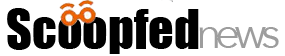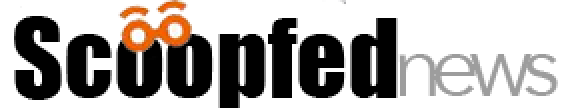What Makes a Great Meeting Scheduler? 10 Attributes To Look For

When running a successful business, a meeting schedule is a crucial component. Without efficient and well-organized meetings, your team can quickly become unproductive. That’s why it’s essential to find an excellent meeting scheduler app that meets your company’s specific needs.
When it comes to meeting schedulers, there are many different options on the market. But what makes a great one? What features should you look out for? And with so many meeting scheduler apps, how do you know which one is right for you?
You should also consider what kind of business you have. What’s the meeting schedule like? How many people need to be able to access it? Are there any specific features you need, like the ability to share files or add tasks? So that you can find the best meeting scheduler for your business, and you can be sure that your team’s productivity won’t suffer.
To help you out, we’ve put together a list of the ten attributes to look for in an extraordinary meeting scheduler app.
Contents
Ease of Use
The best meeting scheduler apps are easy to use and don’t require much time to learn how to use them. They should be intuitive and straightforward, with all the features you need that are easily accessible.
There are two groups of people that use a meeting scheduler app: meeting participants and the person who schedules the meetings. The scheduler should quickly add new participants, send out meeting invitations, and make changes as needed. And for the participants, it should be easy to find a meeting, respond to an invitation, and share files.
Integration with Other Apps
Ideally, your meeting scheduler will integrate with other apps you use, like your calendar or to-do list. This way, you can easily add new meetings and tasks without switching between apps.
For example, if you’re using a task management app like Asana, you’ll want a meeting scheduler that integrates with it so you can easily add new tasks related to the meeting. Or if you use Google Calendar, you’ll want an app that integrates with it so you can see all your upcoming meetings in one place.
Multiple Calendar Support
A great meeting scheduler should support multiple calendars so that you can see all your upcoming meetings in one place. It is beneficial to use more than one calendar app, like Google Calendar and Outlook.
This way, you don’t have to switch between apps to check your schedule and can easily see when you’re free for a meeting and when you’re not.
Dashboard
A great meeting scheduler should also have a dashboard where you can see all your upcoming meetings, past meetings, and even tasks related to the meeting. This way, you have a complete overview of your schedule and easily see what’s coming up next.
The dashboard should also be customizable to add and remove fields depending on what’s important to you.
Customizable Invitations
If you need to add specific information to your meeting invitations, like a link to a document or survey, you’ll want an app that allows for customizable invitations. This way, you can include all the information participants need without sending them multiple emails or messages.
And if you have different types of meetings, like team meetings and client meetings, you can create customized invitations for each type of meeting.
File Sharing
A great meeting scheduler should allow for file sharing during the meeting. This way, everyone in the meeting can easily share files without going back and forth between email and chat apps.
It is beneficial to discuss a project and need to share files with everyone in the meeting quickly.
Easy Installation
The best meeting scheduler apps are easy to install and don’t require much time or effort. They should be available in the app store and compatible with your device’s operating system.
And if you’re using a meeting scheduler at work, your IT department should be able to install it for you.
Meeting Notes
A great meeting scheduler should also have a note feature to take notes during the meeting. This way, you don’t have to take notes on paper or in a separate app and can easily access them after the meeting.
The notes feature should also be customizable, so you can add and remove fields depending on what’s important to you.
Unique Invite Time Slots
If you need to schedule a meeting at a specific time, like 11 am on Tuesday, you’ll want an app that offers unique invite time slots. This way, you can easily find a time that works for everyone and don’t have to worry about conflicting schedules.
And if your company has different time zones, the meeting scheduler should support multiple time zones so you can easily find a time that works for everyone.
Paid and Free Versions
Not all meeting schedulers are created equal. Some offer more features than others or are compatible with more devices. That’s why it’s essential to choose one that fits your needs and has both paid and free versions available.
This way, you can try out the free version to see if it’s a good fit for you and upgrade to the paid version if you are looking for more features.
And of course, another important attribute of an excellent Meeting Scheduler is a good rating and reviews. Look for an app with a good rating and reviews from users to ensure you’re making a good decision. A universal 5-star rating is a good sign. If you find one, don’t have second thoughts about installing it!
Now that we have got all the best attributes of an excellent Meeting schedule, the next step is to look for an app with all these features. Try out one of the best meeting schedulers on the market today and see how easy it is to schedule your next meeting!