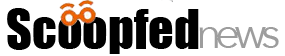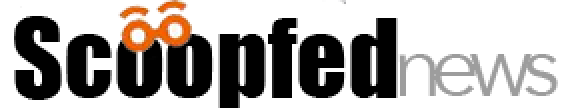How to Limit the Data You Give to Facebook

The Scoop: Facebook has experienced scandal after scandal. Due to that, many people are encouraged to delete their accounts. If deleting is difficult, here’s how you can limit the data you give to Facebook, instead.
Recently, Facebook made a grave mistake in sending out a survey that asks users if older men can ask for sexual images from kids. That problem of theirs hasn’t died down yet and it seems that they are encountering another obstacle.
The recent news found floating everywhere on the internet is about the Cambridge Analytica scandal. In summary, it was found that the data analytics firm that worked for Trump’s campaign collected tens of millions of Facebook users without consent.
This one was just too much. Therefore, many don’t trust how the popular social media platform handles their users’ information anymore. This led to a series of tweets and talk on the internet to delete their Facebook accounts. However, that is easier said than done. The platform is the place where most people use to keep up to date with friends and families.
If you are not ready to delete your account, you are not alone. However, there’s an alternative to that. Here’s how you can limit the data you give to Facebook.
Contents
Give Little Info on Your Profile As Possible

Check your profile and select the information that is necessary for friends and families to identify you and to connect. The rest such as your preferred drinks and movies, you can get rid of them by removing them or unliking them. Your profile reveals everything about you but you still have the last say on what and what not to put in.
Review the Permissions for Third-Party Apps
If you have agreed to every single app that you connected through Facebook, you might want to recheck them again. Get to your Facebook’s settings then remove the permission you’ve granted the third-party apps to continue on receiving your information. Bear in mind that revoking the permission doesn’t remove your data in the third-party app’s database but it will stop receiving updates and more.
Limit the Use of Facebook

Facebook is recording each and every move you make on the social media platform. Therefore, you must give as little information about your activities as possible. You can check your activity log to see what I mean. To remedy this, limit your use of Facebook if it’s not important. You can also delete your activities in the activity log if you wish.
Keep An Eye on Your Privacy Settings
Facebook can also track your activities outside of the app and platform as well by monitoring your interests in websites and other apps to offer your relevant ads. You can also limit this by turning the ads setting on Facebook. You can also head over to your browser setting and clear your data before opening Facebook.
Keep Your Private Information Safe
Information and data are some of the most important element that matter in the digital world. Even if it’s small and it doesn’t mean much to us, it means a lot to other people and can cause harm and danger when handled in the wrong hands.
Even though the data that you had already given to Facebook or any other app in general in the past are not erased, like mentioned before, it is better that you stop giving them more information to use.
So are you ready to delete your Facebook or clean up your tracks while still using it?
For more tech talks and happenings in the digital world, read more here!