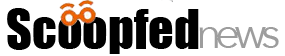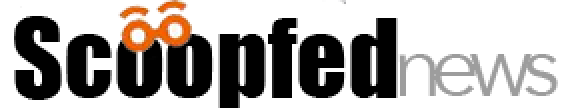YouTube Hacks You Probably Didn’t Know About

YouTube is one of the most influential online hubs today. It entertains and informs its viewers with videos on a variety of topics. But did you know that YouTube also has hacks that you can use to improve your experience using YouTube?
This blog post will discuss some of these hacks—from simple tricks to advanced features. So whether you are a YouTuber just starting or someone looking to improve their skills, read on for tips that will help you wow your viewers and grow your audience!
Contents
Useful YouTube Hacks You Should Know
Navigate YouTube with Keyboard Shortcuts
One of the first things YouTubers should learn is keyboard shortcuts. They will help you save time by allowing you to perform specific actions without having to take your hands off the keyboard.
For example, the space bar can be used to play or pause a video. You can also use the left and right arrow keys to rewind or fast forward. Additionally, the up and down arrow keys can adjust the volume. YouTubers can use many other keyboard shortcuts, but these are some of the most basic and essential ones.
Download and Enjoy YouTube Video Offline
Did you know that you can also download YouTube videos and watch them offline? This is especially useful if you are going to be without an internet connection for a while—on a long flight or road trip, for example.
To do this, open the YouTube app on your mobile device and find the video you want to download. Then, tap the Share button and select Save offline. YouTube will then allow you to choose the quality of the video and start downloading it. Once it is finished, you can watch the video without an internet connection!
Create Links to Start at Specific Times
If you have ever watched a YouTube video and wanted to share it with someone but only wanted them to see a specific part, you know how frustrating it can be. Luckily, there is a hack for that!
All you need to do is add “&t=” to the end of the URL—right before the video starts playing—and then specify the time (in seconds) for the video to start. For example, if you wanted a video to start at the 50-second mark, the URL would look like youtube.com/watch?v=VIDEO_ID&t=50.
This is a great way to share only the most relevant video parts with others. Moreover, it can still add to your YouTube views if you share it from your channel.
Have Some Fun Doing Karaoke with YouTube
Don’t have your karaoke machine at home? Worry not, all you need is a microphone and some speakers plus YouTube, and you are all set!
To do this, first, find a karaoke version of the song you want to sing. You can usually find these by searching for the song title followed by karaoke. Once you have found the right video, make sure the microphone is plugged in and hit play. You will be able to sing along with the lyrics on the screen!
There are Easter Eggs Hidden in YouTube
Did you know that there are Easter eggs hidden throughout YouTube? These are fun little surprises that can be found if you know where to look.
For example, a secret message will appear if you go to youtube.com/yt/dev and click on the YouTube Developer link! You can also try typing beep boop into the search bar or go to youtube.com/shorts. These are just a few of YouTube’s many Easter eggs hidden for users to find. Try them out and have fun with them!
Videos can be Played in Slow Motion or Speed Up
One of the best things about YouTube is that you can control the Speed of the videos you are watching. This can be useful if you want to watch a video in slow motion to see something more clearly, or if you’re going to speed it up so you can get through it more quickly.
To do this, click on the Settings icon (the gear icon) in the bottom right corner of the video and select Speed. You will then be able to choose from various speeds, from 0.25x to 2x. This is a great way to watch videos at your own pace!
Download the Thumbnail Image of the Video
Have you ever wanted to download the thumbnail image of a YouTube video? Well, if yes, then it is possible. You can do this by going to the URL of the video and adding “&format=jpg” at the end. This will cause the thumbnail image to be downloaded to your computer.
Users Can Make Customized URLs
Another hack you need to know about is how to make custom URLs. YouTube offers users the ability to create custom URLs for their channels which is a great way to make your channel more easily accessible to others and to make it easier for people to find your videos.
To do this, go to your YouTube account settings and click on the Advanced tab. You will then be able to specify the URL that you want people to use when they visit your channel. You can include letters, numbers, and dashes (-) in your custom URL.
Create a GIF from YouTube Video
GIFs are a great way to add fun and excitement to your videos! You can easily create a GIF from any YouTube video using the Create a GIF button below.
To use this feature, select the portion of the video that you want to turn into a GIF, choose your desired settings, and then click on the “Create a GIF” button. You can then share your GIF with others or save it to your computer.
Live Stream Videos to YouTube
YouTube also offers users the ability to live stream their videos. This is a great way to connect with your viewers in real-time and build a community around your channel. Moreover, it can help you gain more subscribers after buying YouTube subscribers from YouTube Market.
Once you have entered all the necessary information, you can click on the Go Live button, and your live stream will begin!
Videos Can Still Be Edited After they Have Been Published
Worried about something you forgot to edit on your already published video? YouTube lets you add annotations, cards, and subtitles to your videos, or you can adjust the privacy settings.
To edit your video, click on the Edit button located below the video. You will then be taken to a page where you can make all necessary changes. Once you are finished, click the Save button, and your changes will be saved.
See the Transcript of A Video
The Transcript of a YouTube video is a great way to see what a video is about quickly. This is why it is best to learn how to use it.
You can access the Transcript by clicking on the More button below the video.
Once you click on the More button, you will see a variety of options, one of which is Transcript. Click on this option, and the Transcript of the video will be displayed. You can then use the scroll bar to quickly find the information you are looking for.
FAQs
Q: Can YouTubers see who views their videos?
A: No, YouTubers cannot see who views their videos. However, they can see how many people have viewed their videos.
Q: Can YouTubers download their videos?
A: Yes, YouTubers can download their videos. To do this, go to the “My Videos” section of YouTube and click on the “Download” button located next to the video you want to download.
Q: Can YouTubers block specific users from commenting on their videos?
A: YouTubers can block specific users from commenting on their videos. To do this, go to the “Comments” section of YouTube and click on the “Block” button located next to the user you want to block.
No, YouTubers cannot see who views their videos. However, they can see how many people have viewed their videos.
Yes, YouTubers can download their videos. To do this, go to the “My Videos” section of YouTube and click on the “Download” button located next to the video you want to download.
YouTubers can block specific users from commenting on their videos. To do this, go to the “Comments” section of YouTube and click on the “Block” button located next to the user you want to block.
Conclusion
YouTube is an excellent resource for both entertainment and information. It also has several built-in features and tricks that you can use to improve your experience. Be sure to try out some of the YouTube hacks that are described in this blog post! You might be surprised at how much they can help you grow your channel and reach your goals.