9 Apps That will Save You from Home Improvement Stress

Home improvement projects don’t have to be stressful.
In today’s digital age, there are apps for almost any purpose or event. Aside from the world’s “catalog of ideas” (a.k.a. Pinterest), these easy-to-navigate apps can help you become your own interior designer, architect, or engineer.
**Don’t hesitate to seek professional assistance when things get unmanageable though.
Contents
1) Craigslist
To make room for new furniture, you need to de-clutter, dispose, or recycle things that no longer hold any sentimental value to you. Founded in 1995, Craiglist has been the go-to classified ads website devoted to jobs, services, buying/selling and gigs.
In lieu of keeping up with technology, the cPro app is capable of doing everything the craigslist web page does: search and post new listings, and save everything you’ve found. cPro also offers the map view to make locating listings, like apartments, painless. The app is very mobile-friendly, so you can begin your home improvement de-cluttering on the go.
2) Zupa!
Zupa is a play on the word “Super”. This mobile marketplace follows after Facebook’s platform, which allows you to post photos (of your items for sale), receive and make comments, like and notifies you of any updates in your account. This lets you easily list, buy, and sell in just a few clicks. Shipping details are automatically calculated and given to the user, too.
The advanced search option can help you locate specific products, brands, or categories. Privacy-wise, Zupa implements a follower model where all photos are public by default, but anyone who wants to subscribe to your updates has the freedom of doing so.
3) Homezada
Want to maintain and keep track of every item for that home improvement project? This home inventory app helps you make sure you are properly insured and gives you peace of mind in case anything unfortunate happens (*knocks on wood*).
All you have to do is go around your home and take photos of the items or rooms. Key features include spaces for details like purchase date, price, condition, brand, description etc. This way, you’ll be able to track your budget and forecast your spending.
For backup purposes, you can upload important property documents such as insurance, tax, mortgage, receipts, warranties, and manuals as well. In the event of emergencies, key family members can have access to your account.
4) MagicPlan
This app is a dream come true for engineering students and amateurs, real estate agents, interior designers, and architects.
By just taking a photo, MagicPlan is capable of creating inside maps, measuring rooms, and drawing your floor plan. This allows easier visualization of home improvement you want done. The app permits you to mark entrances like doors and windows. Moreover, rooms can also be joined into a multi-space plan.
The app can be downloaded for free, and in-app purchases include: having your plan printed or duplicated in PDF and other formats, sharing of maps with another user, commercial usage and a MagicPlan Cloud storage. There is talk of introducing a digital tape measure called MagicMeasure in the future.
5) IKEA Catalog
IKEA discovered that 14 percent of its customers end up taking home furniture too big or too small for their homes. Because of this, they made use of augmented reality and smart phones/gadgets to increase customer satisfaction.
With the help of their printed catalog, all you have to do is scan the product with your phone. Then, users will be instructed to place the physical catalog where they plan on placing the item. The re-activated camera will then show a product outline that can be adjusted and manipulated to fit.
Lastly, a virtual version of the new furniture in the room can be seen on your screen. Watch this video to give you a clearer idea of how the app works.
6) Colorsnap
Sherwin-William’s Colorsnap saves you from the frustration of picking out paint colors – only to change your mind after.
See a color you like while you’re out and about? Take out your phone, take a photo and tap/drag over to see similar paint colors. You can also browse through pre-meditated color schemes and combinations. It also allows you to see what your room will look like with that color.
All that’s left for you to do is go to the retailer and purchase the shade you want. And yes, this ground-breaking app is free!
7) Houzz Interior Design
It’s like playing The Sims, minus the characters – or IKEA and Pinterest combined in one app.
Houzz allows you to browse through furniture, shop, and virtually “test” them out in your own home by using your device’s camera and the “View in My Room” option. The products are conveniently tagged in the photos, so you can buy the items you like right then and there. You can also annotate and draw on photos to help with your home improvement planning.
The “Find Pros” feature lets you connect with home improvement professionals, contractors, interior designers, and architects who can assist in creating your dream home. You can even find an expert who can repair your plumbing system or replace your broken garage doors with a more modern design.
Listed under The New York Times’ “Best Apps for Home Improvement” and called the “single best source” for discovering inspiration by The Washington Post, Houzz has been tried and tested by beginners and professionals alike.
8) Home Improvement Tools
This home improvement app features a digital conversion table that supports both metric and standard units. You don’t have to manually convert or compute numbers and measurements anymore. It has 27 time-saving calculators that are easy to use for homeowners, including one for the carpet, wallpaper, floor/tiles, roofing shingles, etc.
The best thing about its feature? The calculators also list the material, labor price, and the total cost for each specific task. Plus, you can actually SAVE your calculations and even email them. They also incorporated an “Add Notes” function so you don’t need to write reminders on a separate app.
9) iHandy Carpenter
Handymen will rejoice at the idea of having five tools in one in this iHandy app. These tools include: a plumb bob, surface level, bubble level bar, protractor and a ruler (that measures both inches and centimeters). They look and work like the actual tools. Just remember to calibrate the measurement first before using.
Although using the real tools attest to being more accurate and functional – because you can’t really suspend your phone in the air. Programs like these are proof that phones are capable of replacing our everyday tools in the near future.
Ready for a dramatic home improvement project?
Whether you just want to change your wallpaper or overhaul a room, these apps are ready to help YOU with any home improvement project you can think of.
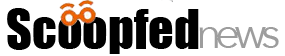
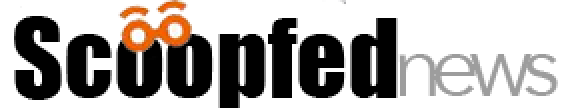













Hey Ayah,
I recently came across your site and I’m wondering if I can post one of my articles here.
I’ve been writing up home improvement articles too and would love the chance to write
on your blog but I couldn’t manage to find your email. If you could get a hold of me at
ikatie.jones@outlook.com?, I would greatly appreciate it.
Thanks,
Katie
Hi,
Here’s our guest posting guidelines: https://scoopfed.com/write-for-us/. Thanks.