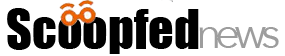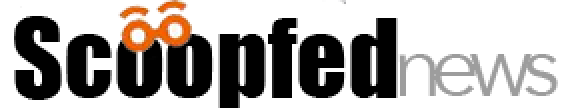What are Cloud Services? A Beginner’s Guide to Cloud Computing

If you’re like most people, you probably use cloud services every day without even realizing it. Cloud services are becoming an increasingly integral part of our lives, from streaming music and movies to online backup and storage. But what exactly are they?
In this article, we give you the lowdown on cloud services, cloud providers (and their cloud management), what they are, and some of the most popular ones you’re likely using already. And if you’re not using any cloud services yet, we’ll show you how easy it is to get started.
Contents
What Are Cloud Services?
In its simplest terms, a cloud service is any service accessed over the internet, typically through a web browser or an app. This includes social media and emails to cloud storage and online backup.
One of the great things about cloud services is that they are usually very easy to use and don’t require special software or hardware. All you need is an internet connection and a web browser or app, and you’re good to go.
How Do Cloud Services Work?
Cloud services are usually delivered by what is known as a cloud provider. This company offers cloud-based services, such as storage, backup, and productivity tools.
The cloud provider typically has a network of servers worldwide that store your data and deliver it to you when you need it. This means you can access your data anywhere worldwide, as long as you have an internet connection.
Some popular cloud providers include:
Amazon Web Services (AWS)
By far the biggest and most popular cloud provider, AWS is a comprehensive suite of cloud services that includes everything from storage and computing to networking and security. Common services that are offered by AWS include:
- Amazon S3: A popular cloud storage service that is often used for storing and backing up data.
- Amazon EC2: A cloud computing service that provides users with access to virtual computers that can be used for a variety of tasks.
- Amazon CloudFront: A content delivery network (CDN) that helps to deliver content quickly and efficiently.
AWS is used by some of the biggest companies in the world, including Netflix, Airbnb, and Facebook. It’s also a great choice for individuals and small businesses that need an easy way to get started with cloud services.
AWS also has support plans that give you access to expert support 24/7, which can be very helpful if you’re new to cloud services. Check out aws support plans to figure out which is right for you.
Microsoft Azure
Another popular cloud provider, Azure, is a comprehensive set of cloud services that includes everything from storage and computing to networking and security.
Azure is used by some of the biggest companies in the world, including Samsung, GE, and Honda. Compared to AWS, Azure is a bit more expensive, but it does offer some features that AWS doesn’t, such as the ability to run Windows-based apps.
If you’re just getting started with cloud services, Azure might not be the best choice since it can be a bit overwhelming. However, if you’re already familiar with Microsoft products and technologies, then Azure will likely be a good fit. Some Azure services that you might want to check out include:
- Azure Storage: A cloud storage service that offers a variety of features, such as blob storage, file storage, and queue storage.
- Azure Virtual Machines: A cloud computing service that provides users with access to virtual machines that can be used for various tasks.
- Azure SQL Database: A cloud-based database service compatible with Microsoft SQL Server.
Like AWS, Azure also works with partners with cloud management software like CloudOps Active Management Solution (CAMS), which manages cloud infrastructure for enterprises. Visit Azure management to know more.
Google Cloud Platform
Google Cloud Platform (GCP) is a suite of cloud services that includes everything from storage and computing to networking and security.
GCP is used by some of the biggest companies in the world, including Snapchat, Spotify, and Coca-Cola. You might have heard of some of its services like Gmail, YouTube, and Google Maps.
GCP is a great choice for those who are already familiar with Google products and technologies since it uses many of the same tools. However, GCP can be more expensive than other cloud providers, so compare pricing before you commit to anything.
What are the benefits of using cloud services?
There are many benefits of using cloud services, which is why they’re becoming so popular. Some of the main benefits include:
Scalability:
Cloud services are very scalable, which means that you can easily increase or decrease your usage as needed. This is great for businesses that experience spikes in traffic or need to temporarily increase capacity for a specific project.
Flexibility:
Cloud services are also very flexible, which means that you can use them for various tasks. For example, you can use cloud storage for file sharing or backup, and you can use cloud computing for web hosting or video processing.
Lower costs:
With cloud services, you only pay for what you use, which can save you money compared to traditional on-premises solutions that require an upfront investment.
Improved efficiency:
Cloud services can help to improve your business efficiency by freeing up staff to focus on other tasks and by automating processes.
If you’re considering using cloud services, CAMS can help you get started quickly and easily. CAMS is a cloud management software that helps enterprises manage cloud infrastructure.
CAMS provides a central platform for all your cloud needs, including provisioning, monitoring, and billing. Visit the CAMS website to learn more about CAMS or sign up for a free trial.
How do I get started with cloud services?

Cloud services are easy to get started with, and there are many providers to choose from. Here’s how you typically get started:
1. Sign up for an account with a cloud provider.
We’ve previously mentioned some of the most popular cloud providers, such as AWS, Azure, and GCP. There are also many other providers to choose from, so take some time to compare your options before you decide on one.
For beginners, AWS might not be the best choice since it can be a bit overwhelming. However, if you’re already familiar with Microsoft products and technologies, then Azure will likely be a good fit.
As for budget, GCP can be more expensive than other providers, but you only pay for what you use.
2. Choose the services that you want to use.
Once you’ve signed up for an account, you can start using any of the services that your provider offers. For example, if you choose Azure, you can start using services like Azure SQL Database, Azure Storage, and Azure Virtual Machines. Some popular services include:
- Cloud Storage: This is used for storing files and data in the cloud.
- Cloud Computing: This is used for hosting applications and websites in the cloud.
- Databases: These are used for storing and managing data.
3. Set up your account and start using the services.
Once you’ve chosen the services you want, you’ll need to set up your account and start using them. This process will vary depending on the provider and the services that you’re using.
For example, if you’re using Azure to host a website, you’ll need to create a web app and deploy your code. If you’re using AWS to store files, you’ll need to create an Amazon S3 bucket and upload your files to it.
Once you’ve set up your account and started using the services, you can start reaping the benefits of cloud computing!
Conclusion
Cloud computing and cloud services are becoming increasingly popular, and for a good reason. They offer many benefits, including scalability, flexibility, lower costs, and improved efficiency. Businesses of all sizes can benefit from using cloud services. So if you’re not using cloud services yet, now is the time to start.