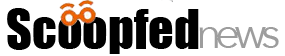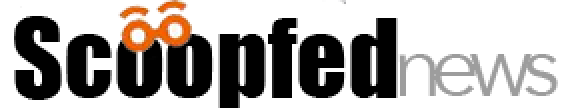Unlocking These 5 Hidden Functions on Your iPhone

The Scoop: We have already discussed the tips and tricks that you can do with your Android phone. The iPhone has a few tricks and magic up its sleeve as well. To end the mystery, check out these hidden functions on your iPhone you didn’t know you can unlock.
If you think that only the Android is capable of offering handy tricks on your android phone, think again. It seems that the iPhone has something for their users after all. However, they are hidden and are hidden well.
That’s one of the charms. You get to play an easter egg hunt for secret features that you never thought your iPhone was capable of doing.
Here are some of the hidden functions on your iPhone that you can find and try for yourself.
Contents
Flash Lights for Incoming Messages

If you are in the library and you wanted to keep your phone silent but not distracting to let you know for incoming messages, this trick can get handy. You can enable your iPhone to notify you of unread messages and calls with flashing lights.
Use this: In the Settings, go to General. Then Accessibility. Enable LED Flash for Alerts
Reply to Messages Without Unlocking

Sometimes it’s a hassle for us to unlock the screen when someone texts us. However, with your iPhone, it’s a hassle no more. You will be able to reply to the people who are texting you even without unlocking your phone. However, you get to unlock this cool trick instead.
Try this: Just swipe left on a message that you receive and tap on Reply
Turn Down the Brightness Further

Sometimes our phone brightness just can’t seem to make up its mind. We can’t seem to get to that Goldilocks state because our phones are too dim or too bright(this is especially the case at night). This hidden setting may not get you to the Goldilocks state but it can certainly help you at night. Triple tap your home screen and you will be able to lower your screen brightness further than the minimum brightness. Triple tapping it again will make it return to the previous brightness setting.
Unlock this: Open your Settings and head to General, then Accessibility. Enable the “Zoom” option and ensure that it is set to “Full Screen Zoom.” Tap your screen three times with three fingers and select “Choose Filter” then “Low Light.” Exit by tapping anywhere on the screen with one finger. While back in the Accessibility setting, scroll down and tap “Accessibility Shortcut” then “Zoom.” Done.
Dedicate Shortcuts When You Text

Are you tired of typing the same texts over and over again? This is especially useful when you are typing your email address when signing into mobile forms. You can now dedicate shortcuts that types in your email or any phrase with your desired text.
Try this: Go to Settings, then General. Find Keyboard and tap on Text Replacement. Customize your text you’re good to go.
Schedule A Do Not Disturb for Yourself

Sometimes our phones do more harm than good, especially when it’s our bedtime. As the saying goes, “out of sight, out of mind”, is totally right. When you are not alerted that someone is texting you, then you are not disturbed. You can now schedule Do Not Disturb during bedtime or time of rest.
Unlocked Secrets for You to Enjoy
There are many useful features that smartphones can give us which makes your iPhone experience much easier to manage. These features may improve how you type or you get to manage your time away from your phone easily. It is a joy and a Godsend to make everything faster and smoother than before.
So what other secrets do you have for iPhone users?
Liked this article? Head on over to us for more scoops from the digital world!
Featured Image: CNET