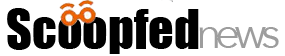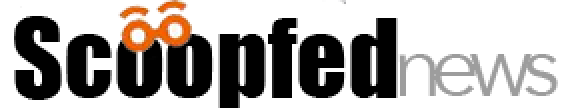iOS 11.4 Has a Secret: Here’s What iPhone Users Must Take Note

Everyone is gearing up for their different updates this year. Why is it that it seems like almost every company wants to give the customers a better user experience? It is because of the word convenience. Clients are seeking products that will make their work easier. And, this is one of the main goals of the newest feature of iOS 11.44.
Just this Monday, Apple released the iOS 11.4 which is known as the fourth beta of iOS 11. The operating system that was used by the iPhone users has been improved into a product that the clients need. According to Inverse, since the Apple is preparing for the next major update at the annual conference, they have made improvements to iOS 11. Hint: expect iOS 12 this 2018.
If you are curious about what you can get from the latest update, here are some of it that you might not yet be discovered on your phone. You need to pay attention to its newest updates just like what you did in Safari Technology Preview.
Contents
USB Restricted Mode
Apple has already appeared in USB Restricted Mode in the iOS 11.3 Beta. However, it was removed from the final release. You may ask, how can this thing work. According to Elcomsoft, “The functionality of USB Restricted Mode is very simple. Once the iPhone or iPad is updated to the latest version of iOS 11.4 supporting the feature, the device will disable the USB data connection over the Lightning port one week after the device has been last unlocked.”
Messages in iCloud

When it comes to messaging, if you will be going to add a new device to your Apple gadget, it can get complicated. For example, the messages might arrive or send late, and you might end up mixing up the names on your contact list. With the help of the newest update in iOS 11.4, as stated in CNet, all the details you have will be sync up across multiple devices.
AirPlay 2
Similar to the USB Restricted Mode, AirPlay 2 was added to the early update for iOS 11.3 betas, but Apple decided to remove it. Now, the said feature is said to be the biggest addition to iOS 11.4. In which the user can play the same song on their HomePod, iPhone, and Apple TV.
HomePod Pairing

If you have the AirPlay 2, it will be easier for you to pair two HomePods to make output audio in stereo. According to WCCF Tech, “The soon to be added support for Automatic Setup for HomePod in iOS 11.4 will allow users to quickly set up their HomePod for the first time with an iPhone or iPad. As of now, the smart speaker does not allow you to add or remove events from the iCloud Calendar.”
Software updates are necessary to make sure that everything is working fine plus it includes critical patches to security holes.. Even though it’s irritating to see notifications popping like a mushroom on your phone, please remember that these are for your good. Updates are annoying, yes, but don’t prohibit your phone from stuff it needs to have—an update. Letting your phone be updated is as same as giving it the chance to be secured.
Want to know more about more technology updates? Check Scoopfed for the latest articles.