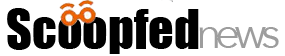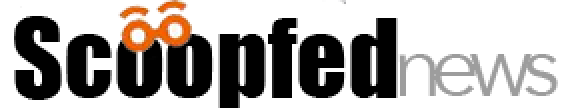Windows 10 April 2018 Update: Things You Need to See

Windows 10 April 2018 update has finally arrived. However, before you rejoice with its new update, there are still other things you need to know about it. It is important that you need to prepare your computer first before you allow Microsoft create a big update. Below are the things you must do to avoid complications as you are working with the Windows 10 April 2018 update.
- Have a backup of your files
- Know if your system is compatible
- Update antivirus software
- Create a full system backup
- Clear up your drive space
Once you know the above stated things-to-do, it will be safer for you to update your system. And, this is because of the reason that you might end up damaging your system more than just upgrading it. If you are done, here are the features you can expect to see in the newest Windows 10 April 2018 update.
Contents
Adds new feature called Timeline
If it’s hard for you to see what you did yesterday or for the past weeks, it will be more easier using the Windows 10 update. According to Yusuf Mehdi, the Microsoft Windows and Devices Group Corporate Vice President, “You can even pick up what you were doing if signed into your Microsoft account while using Microsoft Edge or Office 365 on your iOS or Android device when you return to your Windows 10 PC.”
Adds new tool called Focus Assist
When you are doing the things you need to do, it is difficult for you to find your focus. With the help of the new tool, Focus Assist, it will be easier for you to avoid the distractions. Since the Microsoft want to make their users be more productive, they came up with the great way in dealing with the notifications that are popping.
For example, if you are having a presentation, it won’t be embarrassing to you if there will be a message that will just pop out on your slides. And, this is similar if you are playing a game. Everybody knows that it is annoying to see notifications when you are playing. In some cases, it might interrupt the game which might become the reason why you lost the game.
One-click data deletion
Users are given the chance to delete and manage the data you have entered. Microsoft added this feature due to the complaints it received back then regarding the information and privacy of its users. And, these things are possible because they are using telemetry, in which enables the windows to collect the information that you use.
Better PC audio
Apart from the features stated above, there are other things you need to know more about the Windows 10 April 2018 Update. For gamers, this can be a good start for them since they can focus more on their game. Since there are UWP volume controls and device preferences. But the best thing is that, it heightens the security of your documents, installed apps, and your security.
Before you proceed to updating your Microsoft Windows, you need to make sure that you are ready with the change. Similar to the Gmail update, the user must have an idea on what they will going to see to know if they are comfortable with it.
Want to know more updates to your favorite apps? Check out Scoopfed for the latest articles.