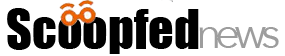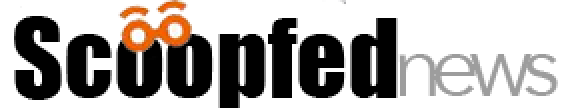Best Tool To Use For Typing Test For Kids
It’s undeniable that electronic devices are already part of our day-to-day activities. There are even kids as young as three years old already know how to turn on computers, mobile phones, and tablets. It’s possible that in the future, we won’t be able to do anything without typing. This is why tools that you can use for typing test for kids are essential in helping your kids improve. However, the only problem that you’re now facing is choosing which tools to use. Fortunately, we have tested every tool out in the market and have found the best games, sites, and apps you can use.

Contents
Best Games, Sites, & Apps For Typing Test For Kids
1.TypeDojo
TypeDojo is not only intuitive but also an engaging typing test for kids’ program. It aids kids in learning how to type using lessons that are fun and topically-themed correctly. Each course aims to teach kids typing skills in a continuous manner of building blocks. Every stage builds off the last step until your kid has become an expert typist.
TypeDojo also works to help ingrain proper typing habits from your kid’s early stages. The program does this by teaching your kid the proper ergonomic hand placement. It also teaches your kid how to avoid typing while looking at the keyboard. Your kid will enjoy typing through the help of the program through their easy-to-follow guides, age-appropriate activities, and positive reinforcement.
TypeDojo aims to help kids at a very young age. Their program works on teaching your kid the correct key-to-finger association. It also teaches your kid the memorization of key placement and better nimble dexterity. Plus, it’s an excellent addition to any school program. If you enroll your kid in their program, you’re helping your child achieve long-term success with a real-world skill.
With TypeDojo’s colourful interface, interactive lessons, and feedback, all you need to do is monitor and observe. TypeDojo is one of the best sites for typing test for kids’ in the market. It helps promote fine motor control while teaching your kid a skill that they can use in the real world.
2.TypingClub
TypingClub is an excellent site for your kid to learn how to type while improving their typing skills. The typing test for kids’ site’s best feature is the learning possibilities your child can enjoy.
TypingClub has a simple interface and starts with simple keyboarders and ends with advanced keyboarders. As your kid moves their stages upwards, they’ll become better at typing without looking at the keys.
TypingClub may seem simplistic at first. However, if you take a look at the rewards, feedback, and structure of the games, you’ll find it as more engaging than other typing tests for kids’ sites. Their gameplay aims to help your kid learn new skills step-by-step. Then, with the skills they’ve learned, they’ll be able to start building on that knowledge. This aspect of the site makes it not only engaging but also addictive.
3. TapTyping – Typing Trainer
TapTyping – Typing Trainer is a typing test for kids app that can aid your child type faster. It helps your kid learn to type on devices such as an iPad with or without using an external keyboard. The app also gives key-specific tricks and iPad tips to help increase speed.
TapTyping – Typing Trainer’s lessons begin with primary keys, A-Z. Then, the lessons move on to common key combinations and capitalisation. Your child will then learn punctuation, symbols, numbers, and complicated tapping patterns.
When your child is done with their lesson, a heat map will appear. The heat map shows red where your kid’s fingers missed and green where they pressed right. You can also view other stats such as typing accuracy, the total time to finish the lesson, words per minute, and more. Your child will be able to see an instant replay of the previous lessons. They’ll also be able to check out where they made mistakes and watch their keystrokes. Plus, they’ll also be able to compare their top typing speed with others on the leaderboard.
TapTyping – Typing Trainer is a typing test for kids that lets you hold several different student profiles. If you have more than one child, this can be beneficial since multiple students can share the device. The app has a free version where your child can take the speed test as much as they want. They can also try the lessons at least once. If you avail of the paid version, your child can enjoy unlimited lessons in the Crash Course, Beginner course, Intermediate course, and Advanced course. Plus, you don’t need an email address to use the app.
Only The Best
As a parent, you only want the best for your child. What better way to ensure that by letting them learn from the best? With the tools for typing test for kids we have listed above, you can make sure that your child can learn how to type while enjoying the lesson. So, what are you waiting for? Let your child try out these tools now!
This article was created by Jen, a writer, and blogger of LifeStyleConvo & UrbanHouses, who worked as a full-time content creator. She is a writer by day and reader by night.