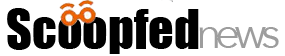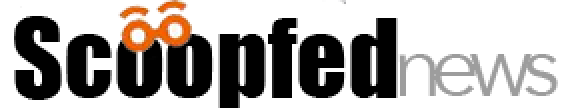Dear Gmail Users, Here Are New Features of Gmail You Must Know

If you think that you have seen the best of Gmail yet, wait until you discover the new features of Gmail. It is not a secret that with the use of this email service developed by Google, almost all the transactions online have become easier. Since it was launched last April 2004, the said email service has been providing quick-access services.

From businessmen, employees, and to students, this is one of the most convenient and secure platforms to share reports, tasks, and or assignments whenever someone’s not yet around. Apart from that, the users can easily convey messages and relay it to its recipient with the use of the button options, whether you will going to send it with photos, videos, or Gdocs.
However, it doesn’t stop there. Since the technology is innovating every day, it’s no wonder that Gmail also made sure to catch up with its users and competitors. And this is the reason why new features of Gmail were created and launched. Here are the updates you need to know.
Contents
Additional security feature
Keeping your privacy is much secure than ever. With Gmail’s Confidential Mode, it is easier for you to control the messages you receive. Now, Gmail allows the users to lock a message that contains sensitive or malicious information. It also lets the user set an expiration date if until when they would want the emails to appear and disappear.
As written in Entrepreneur, “there’s also more granular control in confidential mode over what the recipient can do you with that email, including the ability for senders to enable or revoke privileges like forwarding or downloading attachments”. This feature also helps the user to get rid of the scams circulating online.
Listed below are the extra layers of security that a user can get from the confidential mode:
- Self-destructing emails
- Un-forwardable emails
- Two-factor authentication (2FA) for emails
Offers smart reply to users
Google knows that not all the time people have access to the internet. And this is the reason why they have included the offline mode. In which enables the users to read, archive, and reply to the emails even if they’re not online. Users don’t need to have an internet connection to see it since the functionality of offline mode can be extended to 90 days.
If you are seeking for the list of Gmail’s newest features, the following are the features the users may be able to use.
- High priority notifications
- Native offline mode
- Gmail Tasks
- Anti-phishing enhancements
- Inbox enhancers
- One-tap unsubscribe prompt
Gets some changes in appearance
After you clicked the “Try the new Gmail,” you will see that the entire look of your account has changed. Its new appearance might be new to you, but as you can see, the new features of Gmail are more convenient to use. Since the users may be able to snooze the emails. There will be the “nudge” which Google calls displays messages that contains quick reminders that help the users not to forget any emails that they need to followup or to give a reply.
Sometimes, not all changes are good. But, spare Gmail’s newest update from that adverse change. Since the day the new features of Gmail were launched, a lot of users said nothing but praises of convenience about it.
Have you tried the using the new features of Gmail? If yes, you may comment down below all your reactions about it. If you haven’t updated it yet, you can try it to see if the latest upgrades will also be perfect on how you will going to do your work every day. You can still click that “Go back to classic Gmail” button if you are not satisfied with the update.
Want to know more updates about your favorite apps? Check out Scoopfed for latest info.