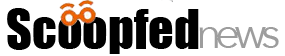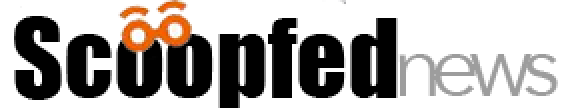The Best Productivity Apps You Might Need to Have in Your Phone

The Scoop: It’s always been a struggle to be productive in this time and day. Even though technology makes our lives easier, they also the cause of distractions as well as procrastination. So why not counter it with the best productivity apps you might need on your phone.
While working, it is inevitable that you encounter distractions and temptations to procrastinate. Being productive is getting difficult with the internet and technology luring you away from your tasks.
Fortunately, you can counter those with the help of technology as well. It’s technology versus technology for the sake of getting work done.
Without further ado, here are some of the productivity apps that you should be getting for your phone to improve your productivity during work or activities.
Contents
Minimize Phone Usage with Forest

Let’s face it, smartphones are one of the most notorious technologies that can distract us from our work. Especially if your game notifies that a Pokémon is near you in Pokémon Go. Forest is an app that can encourage you to let your phone go and get to your business.
This works by planting a virtual tree. Every time you switch apps, your tree will wither and die. You can also use this on your desktop computers by blacklisting site. Forest will block the site and shows you that your tree is still growing and won’t let you browse the site unless you give up.
You can download it for your Android and iOS. You can also use the Chrome or Mozilla extension. Focus on work and create your own forest as well as support forests in real life.
Text-to-Speech Management using Otter
Otter is a voice recorder app that also transcribes conversations recorded automatically in real-time. This is very useful when you want to take notes during interviews, meetings, lectures, and more.
Although the app doesn’t provide 100% correct transcriptions, you can still hear the recordings so that you will be able to clean up those incorrect transcriptions later. This is a very handy tool for you to use rather than transcribing the whole recording yourself.
You can get it at iTunes, Google PlayStore and even on your web browser.
Visual Editing with Lightroom

If you are working as a photographer, the right moment to take pictures can come from anywhere, anyone, and at any moment. Therefore, you can work and touch-up your photos anywhere, anytime as well.
Lightroom is one of Adobe’s visual editing software that is considered a step up compared to its previous version. Improve and enhance photos on the go without losing any data with Lightroom. The app also supports cloud-based storage which lets you access past works as well as retrieve them from across various devices.
You can have it by downloading it for your iOS, Android, Windows, and Mac.
Organize Emails using Astro

Despite what everyone is saying, emails are still alive and kicking. Email is also one of the most used platforms when it comes to sending and receiving messages with regards to business. Even though chat features from social media is as popular, emails provide an air of formality and respect that is a perfect match for business messages.
Astro is a virtual assistant that can help you organize and sort your emails. Not only that, it is also capable of highlighting emails that are urgent as well as notify you for follow-ups and calendar.
Have one for your Mac, iOS, and Android to save you the time to scroll throw heaps of emails.
Let’s Get Productive
If you want to focus on your task to get the job done, you have to avoid procrastination, refrain from getting distracted and maximize your time and effort. Get productive using these apps from your devices to boost your focus and motivate you to do your job.
So what’s your favorite productivity app?
Want more tech talks? Head on over to us!