How to Use Instagram Insights to Track Your Instagram Marketing

Instagram’s highly engaging platform and constant improvements open the way for more possibilities. It has become one of the world’s most visited social media sites. Need I mention that it’s everybody’s favorite social media app these days?
On an average day, there are 80 million photos shared. And Instagram Stories has 800 million daily active users. Algorithm improvements, feed changes, and conducive updates have changed the way content is interacted with and received.
Its highly visual nature draws more and more people to flock to Instagram. Some are just after the social aspects of the networking site, but a bigger percentage of the world population is after the personal fame — that, or growing their own respective brands.
With that thought in mind, it’s nerve-wracking to think about how much Instagram can make or break your brand. How do you create Instagram content that rises above the noise? Well, the answer to that is simple: an aesthetically pleasing Instagram feed.
But when you already have that? What’s next?
Contents
Why should I use Instagram Insights?
Any expert marketer would tell you the importance — the value — of monitoring and tracking your progress on your Instagram marketing. One of the major introductions to Instagram has been ‘Insights.’ It allows users to view analytics measuring their content’s performance, and ultimately help every Instagram user to better understand their audience.
Every huge brand marketing on Instagram started somewhere, and once they began, they started building up their Instagram audience over time with the help of Instagram Insights to optimize every aspect of their posts.
You see, it’s not just about posting for the sake of joining for most brands. It’s about using Instagram as a powerful marketing tool to meet their goals.
And if you’re thinking of doing the same thing, there’s no need to be ashamed or to fret. Let’s keep it real. Before you get that Instagram fame you want so badly, or before your brand climbs to the top in the market, you have to completely understand how to use Instagram Insights first.
Let’s get started, shall we?
How do I access Instagram Insights?
So before we jump into the statistics and the demographics and all the analytics, there are things to do. First and foremost: How do you get your Instagram Insights up and running?
Step 1: Your Instagram profile should be public.

Step 2: Go to your Instagram profile, and access the settings on the top right corner of your screen.

Step 3: Scroll down and tap ‘Switch to Business Account.’

Step 4: Afterwards, the app will instruct you to connect your account to a Facebook page. It doesn’t have to be a business account too. Any profile will work so long as it’s connected there.

Step 5: Confirm all the details, and you’ve successfully set up an Instagram business account that has access to Instagram Insights.


How to Use Instagram Insights for Effective Marketing
Data gives marketers useful first-hand information. This shouldn’t deter you from going down the same path. It is essential if you want your brand to make it, or if you want personal fame. There are 4 ways to monitor your Instagram progress with Instagram Insights.
Audience-based Metrics
This helps you understand your audience better. But most importantly, it helps you answer the important question: Am I attracting my target audience?
Loads of followers and engagements are great, but if you’re constantly missing the mark by not attracting the audience you want, then there’s no foreseeable growth happening, is there? You won’t be generating new business.
These audience metrics, however, will help you determine if your current strategy is effective at attracting the people you want. On the Insights homepage, you can scroll down to the Followers section to see a summary of follower demographics. They are classified into gender, age, group, and location. To do this, however, you need to have at least 100 followers to access the demographic data.

And at the bottom of the Followers section, you will see two graphs that show when your followers are most active on the site. Long story short, the graphs basically tell you which hours of the day are the best or the worst times to post.


Your best response to this would be to create a posting schedule that would maximize reach and engagement with your followers.
Post-based Metrics
Account-based metrics (which we’ll discuss later) lets you see overall performance. But post-based metrics offer a narrowers scope. Based on its name, it helps you figure out how each post is affecting your target audience.
Insights let you view data for multiple posts at once, or analyze metrics for individual posts. Post data is filtered by content type, metric, and timeframe.
- Content type (all, photos, videos, and carousel posts)
- Measurement (comments, engagement, impressions, likes, reach, and saved)
- Time (7 days, 30 days, 3 months, 6 months, 1 year, and 2 years)
These filters let you home in on relevant data to measure your goals, campaigns, and best-performing content.

Victoria Wright on Social Media Examiner gives goals you can measure for a particular time period:
- Engagement (comments and/or likes)
- Impressions and reach
- The ratio of engagement to reach
- Best- and worst-performing content types (photos, videos, or carousel posts)
Insights contain data that you can build a strategy around. It’s common knowledge that not every post is going to be a large hit with your followers. So if you find one individual post is performing drastically higher than any of the others, then find a way to replicate that strategy moving forward. Growing your engagement and followers will take some trial-and-error, but you’ll see.
Instagram Story-based Metrics
One of the most useful ways to utilize Instagram Story-based analytics is to find out if your audience pays attention to your Instagram Stories on the platform. If you access the Stories data from the Instagram Insights homepage, you can see all of your posts for the past two weeks. By default, Instagram Insights shows the impressions data for you Stories.
You can click one of the blue links at the top of the page to filter stories data by time or action. The actions are:
- Taps forward
- Taps back
- Exits
- Replies
- Swipes away

Analyze this data to find out what kind of Instagram Story content resonates well with your followers. And like every other post generating engagement on Instagram, it’s a trial-and-error process.
Account-based Metrics
And of course, to get a general feel of your entire marketing process, you can always check the account-based metric. The data it displays will tell you how everything is coming together, or how your current Instagram strategy is faring.
Consistently low views or the number of likes is a telltale sign that you need to switch it up or you risk losing followers. It also means you should start increasing engagement with the right people, and being more aggressive with your catchy posts.
On the other hand, if you find yourself swamped by a large number of followers, then take it as a good sign. Find ways to make your content bigger and better, all while continuously engaging your audience. Never forget to point the direction to your main website, and stay up to date on the latest from your niche services.
In other words, these set of metrics will help you see the big picture, and answer every question about your marketing that begins with a ‘why?’
The Takeaway

Instagram Insights is a free tool for analyzing and monitoring your Instagram marketing progress. The biggest benefit? Insights come free with the social media app itself. That data you’ll find, no doubt will help you learn more about and understand your audience even better. Whether you’re after personal fame or increasing brand awareness, Instagram is a powerful tool to use to get you what you want.
Need more digital marketing tips and tricks? Just keep looking through Scoopfed.
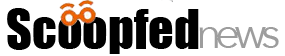
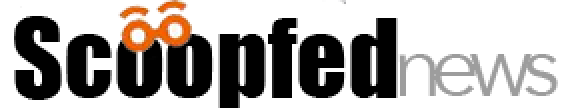




I do not even know the way I stopped up here, but I believed this publish was great.
I do not realize who you’re but certainly you are going to a well-known blogger when you aren’t already.
Cheers!
Its like you read my mind! You appear to grasp a lot approximately this, like you
wrote the guide in it or something. I feel that you can do with some percent
to force the message home a little bit, but other than that, that is fantastic blog.
A fantastic read. I’ll certainly be back.
These are in fact enormous ideas in concerning blogging.
You have touched some pleasant points here. Any way keep up wrinting.