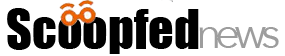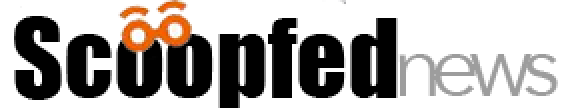SharePoint Email Parsing Techniques and Best Practices

Email management can be a daunting task, especially when it involves sorting through heaps of information to find what’s truly important. Imagine trying to fish out crucial details from a sea of unstructured emails that land in your SharePoint system: titles, complaints, urgencies all mingled into one chaotic stew.
It’s like looking for a needle in a haystack, but the search doesn’t have to leave you feeling frustrated.
Did you know? Power Automate can transform this jumbled mess into neat and actionable data within SharePoint. This article is your guide to mastering email parsing techniques and best practices that will streamline your workflow.
By unlocking these secrets, you’ll turn chaos into clarity and ensure that vital information never slips through the cracks again. Ready for some inbox magic? Keep reading!
Contents
Understanding Email Parsing in SharePoint
Email parsing in SharePoint means breaking down email messages into parts that can be used easily. Think of it like taking apart a toy to see all the different pieces. SharePoint takes an email and finds important bits like dates, names, or ticket details.
It can sort these out so you can work with them in lists or databases.
SharePoint uses tools to read emails automatically. These tools look at things like the subject line, who sent the email, and what’s inside the message – known as “email body.” This helps turn emails into helpful information without making someone do it by hand.
When looking for specific stuff in emails, keywords play a big role too. They help find exactly what users need fast.
Techniques to Parse Emails with Power Automate
Learn how to effectively parse emails using Power Automate, including techniques such as utilizing JSON parsing and XML Power Automate flow. These methods can help streamline the process of extracting and organizing important data from incoming emails in SharePoint.
Using Power Automate Cloud Flow
Power Automate Cloud Flow is a tool that makes it easier to handle emails in SharePoint. You set up a flow that gets triggered when an email arrives. The flow then reads the email and can do things like grab attachments or pull out important details.
For example, you might want to take information like who sent the email, the subject, and any files they included.
Once Power Automate has this data, it can do more steps. It could create new items in a SharePoint list with what was found in the email. If an email talks about something urgent, your flow can mark it as high priority on your list.
This helps you stay organized and act fast on important messages without having to sort through every single one by hand.
Utilizing JSON Parsing
After setting up a flow with Power Automate, you can use JSON parsing to work on emails. JSON is a way to store information in an organized, easy-to-access manner. It helps turn email data into something that SharePoint can use.
By using the parse JSON action in your flow, you make sure that each part of the email gets placed in the right spot.
For example, if an email has flex segments like headers or comments inside nested tables, JSON parsing will sort them out. You create rules that tell the parser what to look for and where to put it in SharePoint lists or libraries.
This makes handling complicated emails much simpler and keeps your data neat and tidy.
XML Power Automate Flow
XML Power Automate Flow presents a robust solution for parsing unstructured emails in SharePoint. With its capabilities, users can efficiently extract and process data from complex email alerts, enhancing the automation of SharePoint email parsing workflows.
Despite the complexities involved, XML Power Automate Flow offers valuable resources to assist users in effectively managing and extracting meaningful information from unstructured emails, contributing to streamlined email processing within SharePoint.
Moving on to “How to Populate SharePoint Lists from Parsed Emails”..
How to Populate SharePoint Lists from Parsed Emails
To populate SharePoint lists from parsed emails, including save emails to SharePoint, follow a step-by-step guide on setting up an automated cloud flow in Power Automate. The tutorial presents a scenario of a consulting company manually adding application issue-related emails to a SharePoint list.
The flow filters incoming emails based on the subject “Ticket,” triggering the workflow only for such subject lines. Furthermore, the HTML to Text action in Power Automate converts the email body from HTML to text, making parsing easier and more efficient.
The process involves utilizing the capabilities of Power Automate to automate the filtering and parsing of incoming emails and subsequently populating a SharePoint list with the extracted information.
This ensures that relevant data from incoming emails are automatically organized into SharePoint lists, improving efficiency and accuracy in managing communication and task assignments within an organization.
SharePoint Email Parsing Best Practices
Ensure to monitor incoming emails, handle unstructured emails, and deal with nested email structures for efficient parsing. Implement best practices for managing and improving SharePoint email parsing efficiency.
Monitoring Incoming Emails
When monitoring incoming emails in SharePoint, it is crucial to consider the challenges of parsing unstructured email alerts. These alerts often contain nested tables representing different segments such as header, ticket details, and description, which can make parsing a complex task.
In addition to this, there may be specific elements like title, complaint, application, and urgency that need to be accurately identified within the email content for efficient parsing.
Handling unstructured emails involves splitting the email and specifying these unique elements to ensure accurate extraction of relevant information from the emails received. This process plays a vital role in maintaining effective communication and streamlined workflows within SharePoint when dealing with incoming emails.
Handling Unstructured Emails
When dealing with unstructured emails in SharePoint, it is essential to address the challenges posed by nested tables representing different segments such as header, ticket details, description, and comments.
To handle this, assistance can be sought to create an array of tables and use select to find the item containing a keyword. Microsoft Power Automate Community links and helpful resources for users seeking assistance are available to aid in parsing these unstructured emails efficiently.
It’s important for those working with SharePoint email parsing techniques to understand subscriptions or notifications and utilize search options for finding answers within the community platform.
Dealing with Nested Email Structures
When dealing with nested email structures in SharePoint, it’s important to carefully navigate through the various table segments and nested tables. In order to identify the specific details of interest, such as “Defect details,” one must use keywords to pinpoint the relevant table and then extract the subsequent table containing the required information.
This approach allows for efficient parsing of emails with complex nested structures, ensuring that all necessary data is accurately captured for further processing within SharePoint.
By employing this method, SharePoint users can effectively manage and extract valuable information from nested email structures without getting overwhelmed by the multiple layers of tables often present in email alerts.
Introducing New SharePoint Email Features
Are you struggling to efficiently parse and manage emails in SharePoint? Many users face the challenge of extracting relevant information from unstructured email content, leading to a time-consuming and cumbersome process.
This is where understanding best practices for SharePoint email parsing becomes crucial.
One important fact to note is that by implementing efficient email parsing techniques, users can automate the process of populating SharePoint lists with valuable data extracted from emails.
This can improve productivity and streamline workflow processes within the organization.
In our blog post, we will explore various techniques for parsing emails in SharePoint using Power Automate. We will also discuss best practices for managing and optimizing the email parsing process in SharePoint.
If you are looking to simplify your email management and streamline workflow processes, then this article is a must-read!
SharePoint and Power Automate
Learn about the benefits of Power Automate in SharePoint Email Parsing and how it integrates with SharePoint Online, and discover how this powerful tool can streamline your email management processes.
Read more to enhance your SharePoint email parsing skills!
Overview of Power Automate
Power Automate Cloud Flow is a helpful tool for parsing unstructured emails, especially in SharePoint. It can tackle the challenges of parsing unstructured email alerts from various systems and sources, making it easier to manage incoming emails efficiently.
Additionally, the HTML to Text action in Power Automate is used to convert the body of the email from HTML to text for better parsing, thus streamlining the entire process.
With its step-by-step guide on setting up automated cloud flow in Power Automate to parse emails and populate a SharePoint list, this article provides practical insights into utilizing Power Automate for efficient email parsing and management within SharePoint.
Benefits of Power Automate in SharePoint Email Parsing
Power Automate in SharePoint brings significant benefits for email parsing. It automates the process of extracting information from emails and populating SharePoint lists, streamlining workflows and saving time.
With Power Automate’s cloud flow, the entire email parsing process becomes efficient, allowing organizations to handle incoming emails with ease while also ensuring data accuracy.
The standardized email forms mentioned in the article are crucial here as they make it easier for Power Automate to parse through emails effectively. By utilizing Power Automate, organizations can enhance their email parsing capabilities within SharePoint, leading to improved productivity and streamlined business processes.
Power Automate and SharePoint Online
Power Automate in SharePoint Online allows for the efficient parsing of unstructured emails with nested tables. By utilizing Power Automate Cloud Flow, users can easily extract values from different segments like header, ticket details, description, and comments.
This process involves creating an array of tables and using select to find items containing keywords for smooth data extraction.
SharePoint Online benefits greatly from Power Automate’s capability to parse unstructured emails while providing a seamless integration, such as SharePoint Outlook integration, between the two platforms. This synergy results in improved email management and enhances productivity within SharePoint Online by streamlining the email parsing process using Power Automate’s advanced features.
SharePoint Email Management Best Practices
Identifying and classifying emails, implementing email retention and deletion policies, and managing email security are essential best practices for effective SharePoint email management.
These practices help to streamline the organization, improve efficiency, and ensure compliance with data protection regulations.
Identifying and Classifying Emails
Identifying and classifying emails in SharePoint involves understanding subscriptions or notifications, using search to find answers, and editing posts to start. It is important to recognize the complexities of email parsing, such as nested tables representing different segments like header, ticket details, description, and comments.
Utilizing Power Automate cloud flow for parsing unstructured emails is a best practice for efficient email management in SharePoint.
Understanding the structure of incoming emails through techniques like JSON parsing and XML Power Automate Flow can aid in identifying key information segments within the email content.
Email Retention and Deletion Policies
To maintain a secure and organized environment, it’s crucial to establish email retention and deletion policies in SharePoint. These policies outline how long emails should be preserved based on their importance and relevance.
By implementing clear guidelines, organizations can efficiently manage storage capacity, ensure compliance with privacy regulations, and minimize risks associated with data breaches or legal disputes.
Properly defined email retention and deletion policies also streamline search processes and maintain a structured information architecture within SharePoint.
When formulating these policies, organizations need to consider factors such as industry-specific regulations, internal record-keeping needs, and potential litigation requirements.
Managing Email Security
To ensure the security of emails in SharePoint, it’s crucial to implement proper measures. Identifying and classifying emails based on sensitivity, privacy policy, and keyword identification can minimize the risk of unauthorized access.
Additionally, enforcing strong authentication protocols such as Kerberos or SAML and integrating transport layer security (TLS) for encrypted communication can further enhance email security within SharePoint.
Implementing email retention and deletion policies will also help manage sensitive information effectively while maintaining compliance with data protection regulations.
Improving SharePoint Email Parsing Efficiency
The efficiency of SharePoint email parsing can be enhanced by utilizing object cache accounts and configuring SharePoint Server BIOS for optimal performance. These techniques help improve the speed and accuracy of parsing emails in SharePoint.
Using Object Cache Accounts
Object cache accounts play a crucial role in enhancing the efficiency of SharePoint email parsing. By leveraging object cache accounts, the challenges associated with parsing nested tables and segmented data within unstructured emails can be effectively managed.
Furthermore, integrating object cache accounts with Power Automate enables the establishment of automated cloud flow for parsing emails, simplifying the process while improving overall efficiency.
These accounts can potentially support more intricate workflows for parsing emails using Power Automate, making them an essential tool for streamlining SharePoint email processing.
Configuring SharePoint Server BIOS
SharePoint Server BIOS configuration is not part of this article. It does not discuss configuring SharePoint Server BIOS or related issues.
Please note that the article doesn’t cover details about configuring SharePoint Server BIOS or addressing any related challenges.
SharePoint Disaster Recovery Plan for Emails
In case of email data loss in SharePoint, a solid disaster recovery plan should be in place. Regular backups of all email data, including metadata and configurations, are crucial for quick recovery.
This helps ensure that if any emails or related content get accidentally deleted or corrupted, they can be restored from the backup files. Additionally, having a secondary site with replicated email data provides an extra layer of protection.
It’s also important to regularly test the disaster recovery plan to identify and address any potential issues before they become critical.
Failing over to another server in case of a primary server failure is essential for maintaining email accessibility during disasters. Utilizing load balancers helps distribute traffic across multiple servers, reducing downtime and ensuring continuous access to emails even during high-traffic periods or server failures.
Implementing security measures such as TLS 1.0 encryption and proper access controls adds an extra layer of protection against data breaches or unauthorized access during disaster scenarios.
Conclusion
In summary, we have explored powerful techniques for parsing emails in SharePoint and identified best practices to streamline this process. These practical methods are easy to implement and ensure efficiency in managing email data within SharePoint.
How can you apply these strategies to simplify your own email parsing tasks? Consider the impact of implementing these approaches on improving your workflow and problem-solving abilities.
Continue exploring other resources and services available to further enhance your understanding of SharePoint email management. Your journey toward efficient SharePoint email parsing begins with taking actionable steps towards simplifying this critical aspect of workflow management. Discover the latest enhancements with SharePoint’s new email features that can transform your organization’s communication strategy.